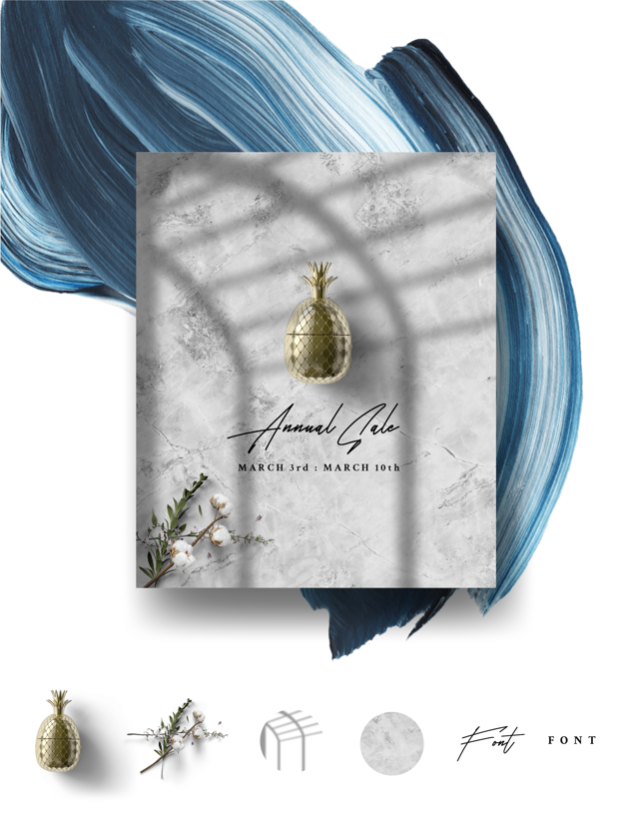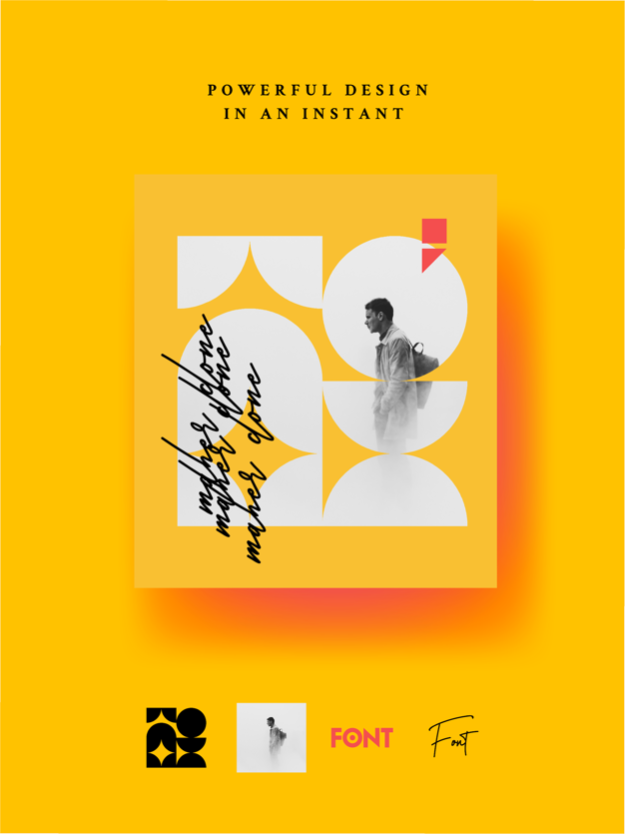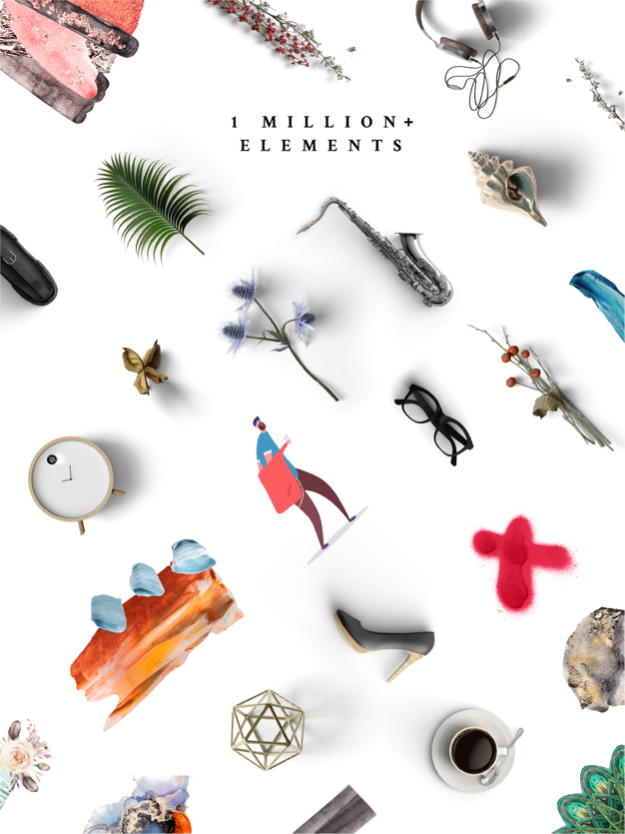VanillaPen: Design Studio 3.2
Free Version
Publisher Description
VanillaPen is a powerful design studio that will transform your ideas into professional-grade artwork without the need of prior design experience.
VanillaPen’s comprehensive libraries - over 1 million elements - are powered with a set of advanced editing tools and a seamless workflow that makes your design process a piece of butterscotch walnut cake.
Whether you need to design a story, post, collage, album artwork, movie poster, website header, business card, invitation, book cover, Ad and more, Vanillapen got you covered.
—
We’re extremely excited to announce VanillaPen Premium!
Vanillapen Premium comes with a 7 day free trial and is offered as a $4.99 monthly subscription or a $49.99 annual subscription.
—
Price may vary by location. Subscriptions will be charged to your credit card through your iTunes account. Your subscription will automatically renew unless canceled at least 24 hours before the end of the current period. You will not be able to cancel the subscription once activated. Manage your subscriptions in Account Settings after purchase.
—
Privacy policy http://www.roadrocks.com/privacy-policy/
Terms and conditions http://www.roadrocks.com/terms/
Have questions, suggestions or feedback? We love to hear from you! Reach out to us at RoadRocks.com or shoot us an email at contact@roadrocks.com
Jan 11, 2023
Version 3.2
Lots of bug fixes! + improved stability.
About VanillaPen: Design Studio
VanillaPen: Design Studio is a free app for iOS published in the Screen Capture list of apps, part of Graphic Apps.
The company that develops VanillaPen: Design Studio is RoadRocks. The latest version released by its developer is 3.2. This app was rated by 1 users of our site and has an average rating of 4.0.
To install VanillaPen: Design Studio on your iOS device, just click the green Continue To App button above to start the installation process. The app is listed on our website since 2023-01-11 and was downloaded 38 times. We have already checked if the download link is safe, however for your own protection we recommend that you scan the downloaded app with your antivirus. Your antivirus may detect the VanillaPen: Design Studio as malware if the download link is broken.
How to install VanillaPen: Design Studio on your iOS device:
- Click on the Continue To App button on our website. This will redirect you to the App Store.
- Once the VanillaPen: Design Studio is shown in the iTunes listing of your iOS device, you can start its download and installation. Tap on the GET button to the right of the app to start downloading it.
- If you are not logged-in the iOS appstore app, you'll be prompted for your your Apple ID and/or password.
- After VanillaPen: Design Studio is downloaded, you'll see an INSTALL button to the right. Tap on it to start the actual installation of the iOS app.
- Once installation is finished you can tap on the OPEN button to start it. Its icon will also be added to your device home screen.